|
|
 |
 Audio & Video Chat Instructions Audio & Video Chat Instructions |
|
|
|
Requirements to establish Audio or Video chat: |
- Flash Player 10.3 or later . Click here to download latest flash player
- Firefox 14.0+, Safari 5.0+, Internet Explorer 9+, Chrome 24+ .
- Windows 7+, OSX 10.6+ .
- A webcam
- A headset with microphone/ headset and speakers
- A standard DSL line with a minimum upload and download speed of 250kbps .
- Enable javascript and popup in browser .
- For making Audio or Video calls, one of the chat members must be an Operator .
- Click the "Allow" button in the adobe flash player setting panel to access the microphone and the webcam devices.

Please follow the below given steps if you face problems on clicking the Allow button in the Adobe player.
|
| Chat Commands |
- '/[audio or video] req nick' : (ex: '/audio req Jack' ) command sends the chat invite to the specified Nick.Chat invite will expire after a duration of 10 minutes .
- Clicking on
 button or command '/[audio or video] acc nick' : (ex: '/video acc Sky' ) accepts the chat invite from specified Nick and opens new popup window to chat . It will not interrupt the on-going room chats . button or command '/[audio or video] acc nick' : (ex: '/video acc Sky' ) accepts the chat invite from specified Nick and opens new popup window to chat . It will not interrupt the on-going room chats .
- Clicking on
 button or command '/[audio or video] rej nick' : (ex: '/video rej Sky' ) rejects the chat invite from specified Nick and will inform the Nick that you have rejected it . button or command '/[audio or video] rej nick' : (ex: '/video rej Sky' ) rejects the chat invite from specified Nick and will inform the Nick that you have rejected it .
- Nick should be active in either room chat or audio video chat. Otherwise the chat session will be terminated for being idle and the Nick will be auto kicked stating the reason .
- Popup chat window contains private instant messaging facility.
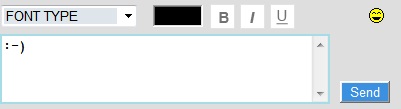
This will enable the nicks to remain active in both audio/video chat and in the room chat as well .
- If Nick wants to end the chat session,use command '/[audio or video] terminate' in the main room .
- '/[audio or video] terminate' : (ex: '/audio terminate' ) command ends the current audio/video chat and it will automatically close the chat window .
- '/[audio or video] terminate all' : (ex: '/audio terminate all' ) command ends the current audio or video chat and all the chat invites sent will be expired .
|
|
|
|
|
 |
 |
Chat
Chat Login - English,
Chat Login - Arabic,
Trial Operator,
New Operator
Private Logins
Member Area,
Agent Area,
Staff Area,
System Area,
Control Area
Quick Links
Chat Rules,
Rating Information,
Commands,
Actions,
Images,
Color Codes
|
Vote 
Best Agents 
International Links
Oman Heart
Site Stats 
News 
Mr and Miss Operators,
Mr Agents,
Special Rooms List
|
Help
Chating,
Member Accounts,
Login,
Passwords,
Chat Mails,
Abuse,
Commands,
Vote,
Special Room,
Contact Us,
Script Updates
Shop 
Operator ID,
Operator Nick,
Special Room ID
Member Profile Search 
Contact Us 
|
|
|
|